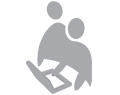- Technology overview
- Translation memories
- Termbases
- AutoSuggest dictionaries
- Machine translation
- Components and their interaction
- Overview of workflows
- Setting your preferred language pair
- Configuring the spelling checker
- Settings for the translation editor
- Modifying file type settings
- What are project packages?
- Opening a project package
- Reading the analysis results
- Opening the translations to be reviewed
- Introduction to the translation editing environment
- Editing translations
- Match values and their meaning
- Searching and inserting the correct terminology
- Adding new terms during review
- Formatting and tags
- Interactive tag verification
- Adding comments to the translation
- Filtering for segments, e.g. to show only segments that contain comments
- Spell checking
- Quality assurance with the QA Checker
- Previewing files in their original layout
- Saving the translation in the original formatCreating the return package for delivery and marking the translation project as complete
- Opening the Microsoft Word files
- Overview of the document structure
- Editing
- Adding comments
- Working with track changes
- Saving the work and making the delivery

Online
- As an alternative solution or in addition to onsite training
- Ideal for distributed teams
- Available at short notice
- Easy integration into your daily routine
- Less time-consuming than onsite training
- Interactive learning via audio and video conferencing and screen sharing
- No travel costs
- Bookable from one hour




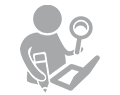
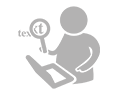

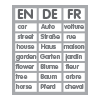

![[Translate to English:] Alignment](/fileadmin/user_upload/images/icons/alignment_100px.png)